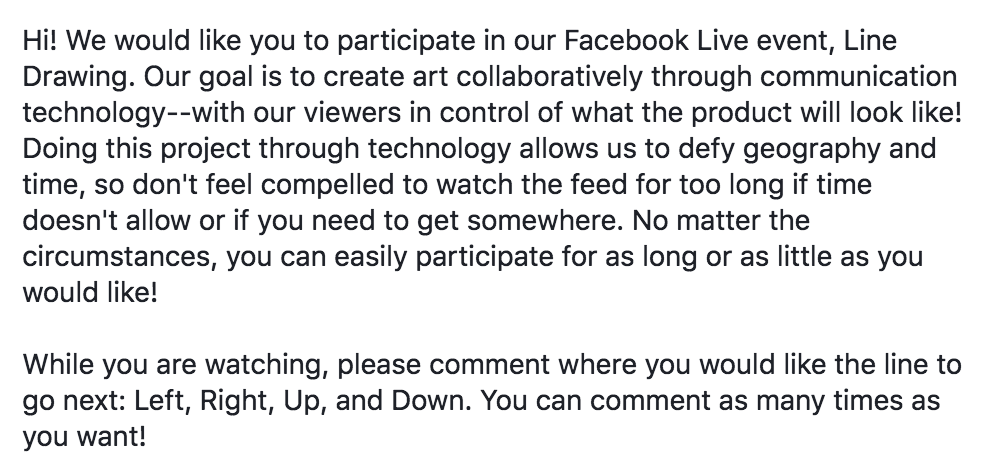Showed my process:
Throughout this semester, I have shown my art making process in every blog post I have done. Each post was filled with photos that either showed my screen set up or the piece that I was working on in front of me. Since starting at Teachers College a year ago, I have understood the value of reflection and documentation. For example, this semester I became the first person in Teachers College to etch into glass. Thankfully, I have documented the entire process, my successes and failures. I have also written about what I thought I could do better or how I could have taken the process further.
Explained my outcome:
While writing my reflective blog posts, I had also tried to provide examples and explain why things happened the way they did. In addition to adding photos to my posts, I was able to realize what steps I took to get to my outcome. Especially in my final project post, I have detailed instructions about how I came to the outcome I have, even the part about how my project shattered.
Linked to vocabulary:
In terms of vocabulary, I have learned a lot during the circuits portion of class. During Sarah's presentation, I learned about the positive and negative sides of circuits and how they should be lined up with each other to complete the circuit. During this class, I also learned about other types of technology that could be used in the art room. I was particularly interested in the Makey Makey, and how any object could be turned into a "button" or "switch" to make another computer program work. Although it was confusing to understand at first, I learned that someone needs to be "grounded" or "earth" for the circuit because when touching the objects, you physically need to be part of the circuit to complete it.
Found multiple possibilities:
Throughout the semester, every project that I have worked on, I have connected to activities that could be completed in class. I have also tried to think about ways that they could be connected to another medium, usually a fine art medium. Personally, I feel like the future of art classes should have a mix of fine art and new media. This was also confirmed to me last year during Judy's class when she brought in a group of high school art students who explained that while they appreciate new technologies in art, they also love working with their hands in fine art. They also liked the tradition/history behind working with fine art mediums. Overall, I have found different ways to connect each new medium to a fine art medium that would be part of the making process or be part of the product of the project.
Ipreserved through the work:
I found that during every creative assignment, I tried to keep my own interests in the projects. Each project was either connected to one of my interests, my artistic process, or my future classroom. I find that in any project that I do, I want to keep myself in it so that I am able to get more out of it. I also find that I am more interested in doing well and learn a lot more about the new process that I am learning.
Eliminated carelessness:
As the projects went on, I have been able to fine tune my work aesthetically. While working in the artistic medium, it is not only process but the way that things look that should be considered. As shown in my final project, I faced a lot of challenges when working with a medium that I have not used before/working with a process that was not shown to me. Because of the laser cutting project I completed before, I found that it was not enough to go through the motions, but make sure that I am paying attention to the process and not making silly mistakes. So, when working on my final project, I triple checked all of the parameters to make sure that there would be no burnt places and no fires would start. In the end, my effort paid off and I was able to create a flawless etched piece.
Finding ways to include new media in the art class:
Because of the way that this class is set up, I have been able to see a lot of potential for technology-infused materials for art making in classrooms. Each week, our blogs called for us to reflect and analyze on the new media that we used. As mentioned before, I have found a way to connect each medium with a traditional fine art medium, which allows for more possibilities in future lessons.
In terms of my learning objectives, I believe that I have succeeded at completing them. They are listed below:
Increase Artistic Literacy of New Media: Throughout the semester, I have used and been exposed to new media that I was not comfortable with. Although I wish that I had more time to explore these mediums, I learned the basics of how they work so that I could explore them on my own.
Learn About How Other Artists and Educators Implement New Media into Practice: During the week that I was the digital steward, I found a lot of artists/artist groups that used the laser cutter in ways that I have not imagined before. Although a lot of the artists used it to create kitch like crafts, I think that the artistry is in the process of making because of the natural complexity of using the laser cutter. In addition to these artists, each week my classmates found artists that used the new media in different ways. In all, I think that I have seen many ideas of how to use the mediums so that it will be able to put it into my artistic and teaching practice.
Practice Collaboration Among Artists and Educators: Something that I am very thankful for in this class are the opportunities we had to work with others for creative assignments, and in the same space in general. Because of the communal nature of the Thingspace, I was thankful for being able to ask others about their process of making and what worked for them. Working with a partner was also great because sometimes a partner will bring new idea to the project that you would no t have on your own. For example, when working on the circuits creative assignment, I would not have thought about basing our design off of an abstract work of art if . Grace had not reminded me of Sarah's presentation and how other artists have included LED's to their artwork.